Quickstart

First, select an asset to start trading. You will see all the assets sorted by profit margin.
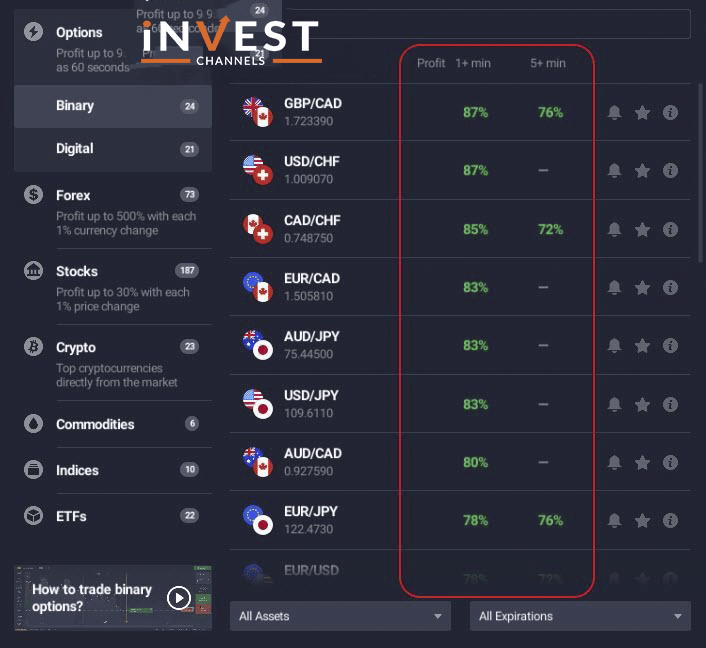
Start analysing the price movement direction and to determine the future rate, use your judgement.
A simple trading interface on the IQ Option platform
First, you need to specify the investment amount and the expiration time of the option. Then use the higher or lower button to buy an option.

If you see the timer, it will show how much is left before the purchase period is completed. To start your trading, buy an option that you can buy at any amount of money prior to this movement.
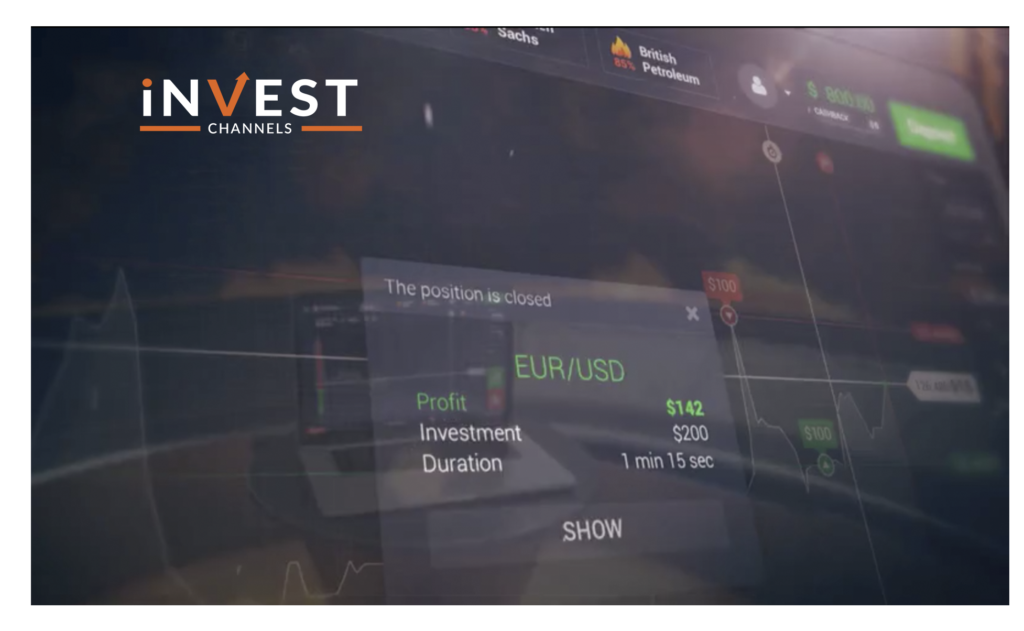
You can see your profit on the options window at the time of expiration. Your profit will be credited automatically to your balance.
We wish you successful trading with IQ Option.
Top 5 Trending
In the world of online trading — often filled with risk and uncertainty — verifying the credibility of a platform… [Read More]
Starting your trading journey can feel overwhelming — there are countless assets to choose from, and it’s hard to know… [Read More]
"Why do I keep losing money in trading?" This is a question every trader has asked at some point. Experiencing… [Read More]
Trading indices is more than just a financial pursuit; it's both an art and science, demanding attention to detail, a… [Read More]
Forget Tiffany’s—there’s a diamond that traders treasure even more. Diamond chart patterns may not sit on a ring, but they… [Read More]











