
The DeMarker (DeM) indicator is an oscillator that relates recent price action to closing prices. As such, it’s used to identify overbought and oversold areas giving you an idea about high risk and low-risk buying and selling areas.
This guide will teach you how to set up this indicator on IQ Option. Next, well use it to trade.
Setting up the DeM indicator on IQ Option
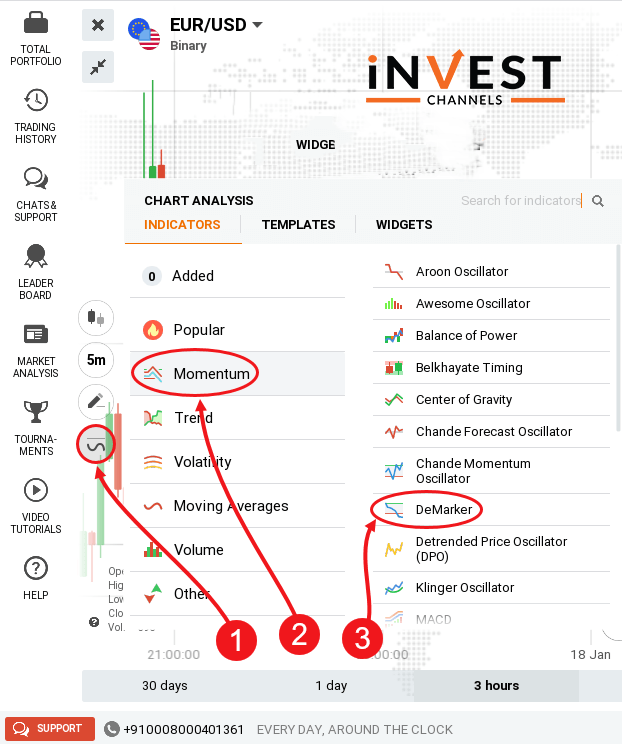
Once you’ve logged into your trading account and set up your Japanese candles chart, click on the indicators feature. Next, click on Momentum and finally select the DeMarker indicator.
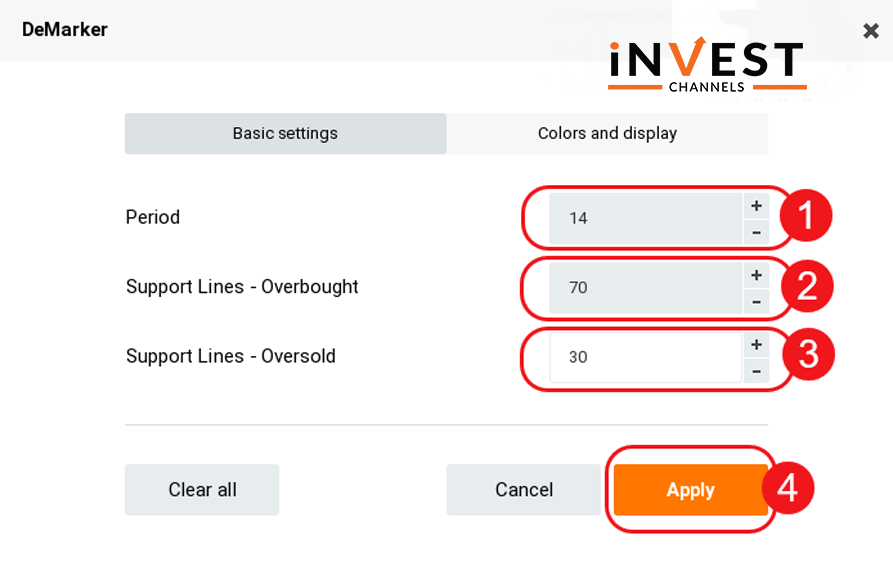
Next, change the DeM settings. The period should be set to 14. The overbought line should be set to 70 while the oversold line should be set to 30. Click on apply.
The DeMarker line fluctuates between 0 and 1. Common values within this range are 0.7, 0.5 and 0.3.
Trading using the DeMarker indicator on IQ Option
if the DeM line is fluctuating around the 0.5 value, the markets are ranging and there’s no clear trend. It’s best to sit back and wait until the line moves above 0.7 or below 0.3.
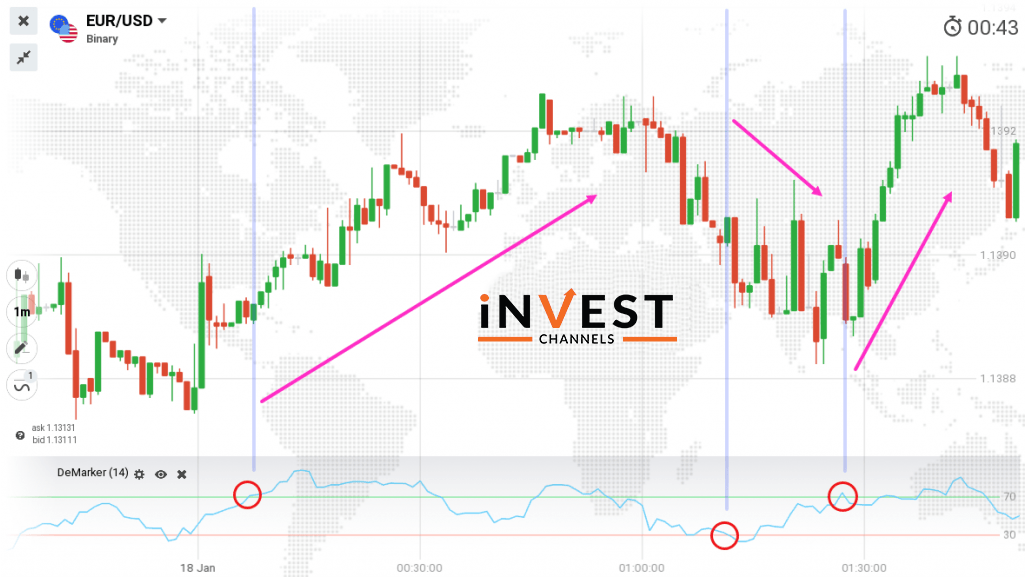
If the DeMarker line rises above 0.7 a downtrend is imminent. However, you can also enter a buy position once you notice the DeM line approaching the 0.7 value.
If the DeM crosses the 0.3 line, you can enter a short sell position. Once it starts rising towards 0.3, it’s a signal for an upcoming uptrend. Place a long buy position in this case.
The DeMarker indicator is a good way to identify a developing trend. If it shows an uptrend, enter a buy position and vice versa.
A simple way of trading using the DeMarker indicator for trading long positions
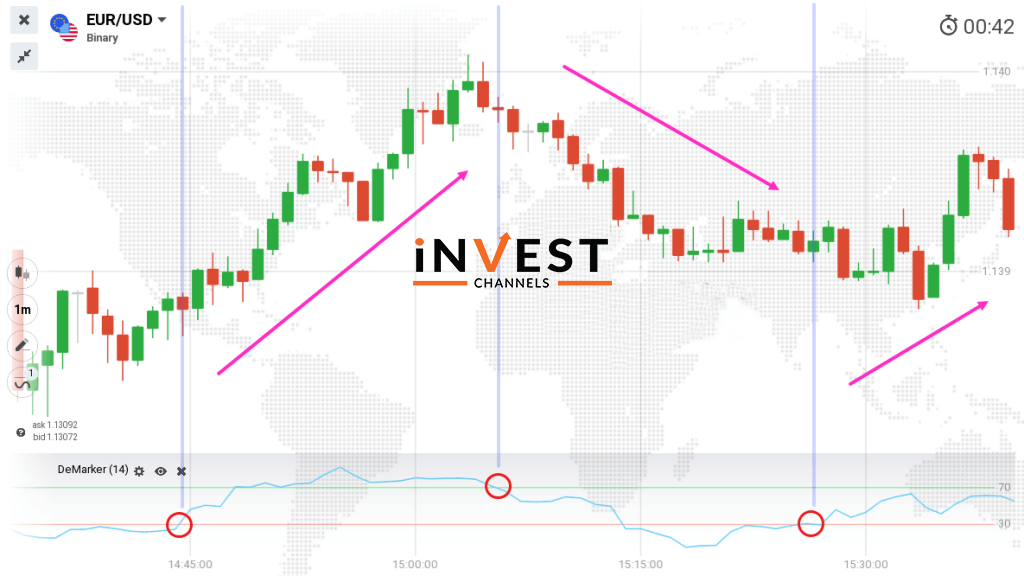
The DeMarker indicator can also be used to trade long positions.
If the DeM is crossing the 0.7 from above and moving towards the 0.5 value, you should enter a long sell position. This movement signals a downtrend.
On the other hand, if the DeM crosses the 0.3 from below approaching the 0.5 mark, this is a signal for an uptrend. Enter a long buy position.
The DeMarker indicator is one of the easiest to read and use when trading. Now that you’ve learned how to use it, set it up in your IQ Options practice account today and use it. Share your results in the comments section below.
Good luck!
Top 5 Trending
In the world of online trading — often filled with risk and uncertainty — verifying the credibility of a platform… [Read More]
Starting your trading journey can feel overwhelming — there are countless assets to choose from, and it’s hard to know… [Read More]
"Why do I keep losing money in trading?" This is a question every trader has asked at some point. Experiencing… [Read More]
Trading indices is more than just a financial pursuit; it's both an art and science, demanding attention to detail, a… [Read More]
Forget Tiffany’s—there’s a diamond that traders treasure even more. Diamond chart patterns may not sit on a ring, but they… [Read More]











